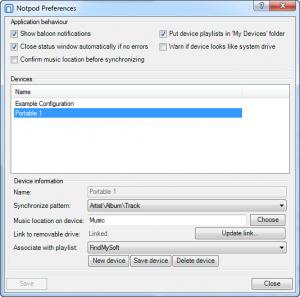Notpod
1.5.1
Size: 275 KB
Downloads: 3703
Platform: Windows (All Versions)
Even smart applications, such as iTunes, can become more comfortable if you install third party plug-ins. Formerly known as iTunes Agent, Notpod allows you to synchronize media files from iTunes to any portable device. It works fast and it can be configured to recognize new devices, as fast and easy as possible.
Installing the application takes only a few moments. When the process is complete, Notpod will configure itself automatically and it will import existing settings from previous versions. It should be obvious that you must have iTunes installed on your computer if you want to use Notpod.
The application's executable will launch iTunes, as well as a Notpod system tray icon. You may configure new devices on Notpod's preferences menu. The procedure involves naming the new device, selecting a music folder and linking the device with the application. Additionally, you can choose a synchronization pattern, to sort your tracks in separate folders, according to their artists, albums and so on.
When you set up a new device, Notpod will use its name to create a new playlist in iTunes. If you add your music to the new playlist, you can right click the system tray icon again and select an option to synchronize the playlist between iTunes and your device. Alternatively, you may select an existing playlist, when configuring a device and synchronize it the same way. It is possible to configure multiple devices, with their own playlists and synchronize them in a single run, with the same option.
Pros
It takes a single click to synchronize an entire playlist between iTunes and any portable device. You can target an existing playlist or let the application create a new one, using your device's name. Notpod can be installed almost instantly, it works fast and it is free.
Cons
The application may delete audio files, in a selected music folder, if the files don't match the ones in the source playlist. Notpod enables you to send any number of audio tracks from iTunes to a mobile device, with nothing more than a few clicks.
Notpod
1.5.1
Download
Notpod Awards

Notpod Editor’s Review Rating
Notpod has been reviewed by Frederick Barton on 20 Feb 2013. Based on the user interface, features and complexity, Findmysoft has rated Notpod 5 out of 5 stars, naming it Essential